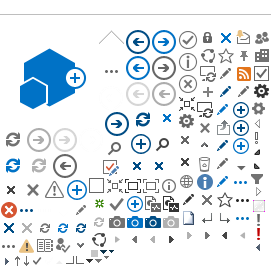The Critical Illness Impact Calculator is ideal for clients in their working years who are actively saving towards retirement. This concept is designed to help client conceptualize how a diagnosed critical illness could potentially cause a significant drop in their retirement portfolio. The dual impact of making withdrawals from investments and lost accumulation time, especially tax-deferred accumulations as available through registered savings, can compound the effects of such an unfortunate scenario.
This concept can also help clients realize the potential value of a critical illness insurance contract, whether through a claim or with the optional return of premium upon cancelation that is available with most coverage types.
Target market
- Clients saving for retirement:
- Couple or single
- Actively working and contributing to their investments
- Under the age of 65 (projected retirement can be as late as age 71)
- People with the following concerns
- Having sufficient savings for retirement
- Achieving their retirement goals
- Maintaining financial independence, now and into retirement